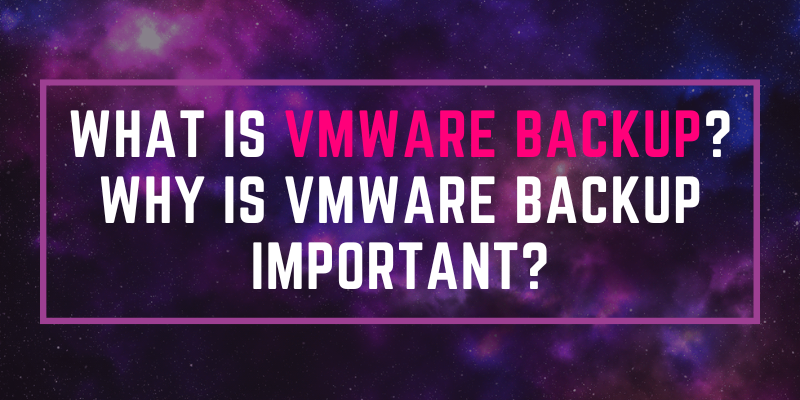
VMware backup is the method of copying data from a VM (virtual machine) in a VMware environment to another by separating locations to prevent data from being damaged or lost. Traditional backup software is risky because VMs (virtual machines) can become involved in “resource data contentions,” a conflict over access to a transfer resource that can degrade performance. Backing up all edge, on-premises, and public cloud VMware. VM environments at scale and at any point in time necessitate an end-to-end, software-defined solution. This blog, we will discuss What is VMware Backup? Why is VMware Backup Important. Join FITA Academy‘s Best VMware Training Institute In Chennai, which offers advanced certification training and 100% job placement assistance.
Why Is VMware Backup Important?
In today’s IT environments, the (VM) virtual machine is a standard unit for both storage and computing. Some businesses run IT environments that are entirely or nearly entirely virtualized. VMware is the leading provider of virtual machine-related technologies. As a result, VMware backup is an essential component of any backup and recovery strategy.
Because cybercriminals increasingly target organizations’ data with ransomware, robust VMware backup is required for business continuity. According to analysts, ransomware attackers will target a business every 2 seconds by 2031. The most effective VMware backup solution will have comprehensive capabilities for detecting, deterring, and assisting organizations with rapid recovery during an attack.
Having secure, easy-to-manage VMware backups is also a business requirement to meet compliance requirements. Auditors frequently ask teams to demonstrate that they adhere to long-term retention policies and can quickly initiate data recovery if necessary.
What Are the Backup Options for VMware?
When backing up VMware data sources, businesses have several options. The most common are:
Agent-based backup
Teams back up virtual machines (VM) like they do physical servers, using an agent installed on each virtual machine (VM) that allows them to specify which apps or data to include. This method provides granular data, app protection, and recovery but increases the VMware host’s workload.
Enroll in the VMware Online Course, Which will help you understand more Concepts about VMware vSphere.
File-based backups
Businesses are able to quickly back up a complete (Virtual Machine Disk) VMDK file, which is a single VM stored as a VM file, without performing a time-consuming full OS backup. Teams may end up with some redundant data as a result of this approach, but it will all be restored.
Agentless backup
Cohesity and other modern backup and recovery solutions support the VMware vStorage APIs, allowing for the backup and recovery of entire VMs via VMware ESXi hosts. They offer full and incremental backups and instant VM mass restores at any time.
How Do I Back Up a VMware Virtual Machine?
Modern backup solutions make it easier to backup VMware virtual machines. For example, Cohesity integrates with VMware snapshot technology and VMware vCenter to:
- Combine standalone backup software, target storage, proxy and media servers, and cloud gateways into a single solution.
- Provide comprehensive data protection for a wide range of enterprise applications, databases, network-attached storage (NAS), and workloads that run as virtual machines on the VMware hypervisor.
- Globally search VMs, files, and objects across multiple locations and instantly recover to any point in time at scale.
How Does VM Backup Work?
Backup and recovery software solutions, such as Cohesity DataProtect, enable organizations to easily protect data in virtual environments, reducing cost and complexity for businesses. Businesses can instantly see a full list of the virtual environment and choose which virtual machines to back up and protect when the solution is tightly integrated with VMware. These virtual machines can then be protected with simple protection profiles that can be tailored based on service-level agreement (SLA), retention period, or application group. The process makes use of VMware APIs for Data Protection (VADP), which eliminates the need for in-guest agents to be installed across the virtualized infrastructure.
Conclusion
This blog goes into greater detail about What is VMware Backup? Why is VMware Backup Important. If you are interested in learning VMware, enroll in the VMware Training In Chennai, which provides the best certification training with placement assistance.
Read more: Excel Interview Questions and Answers
